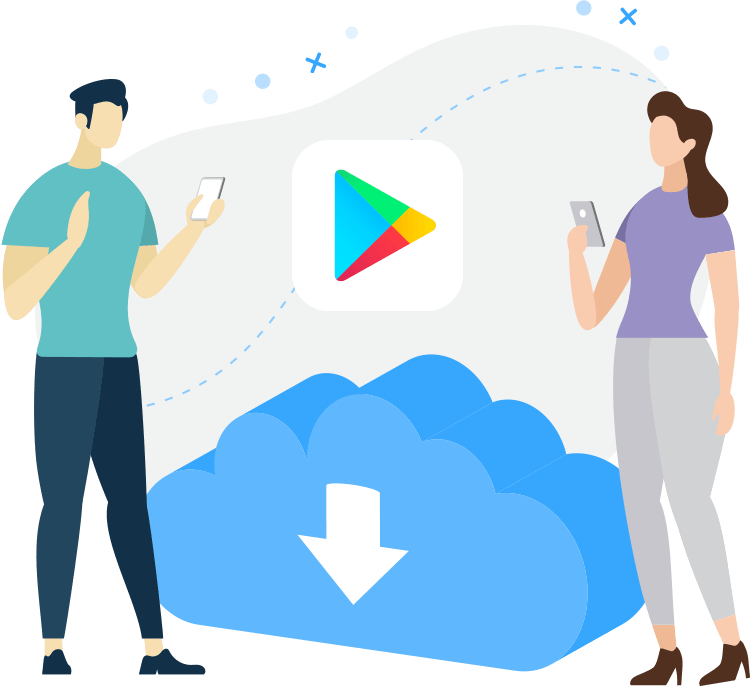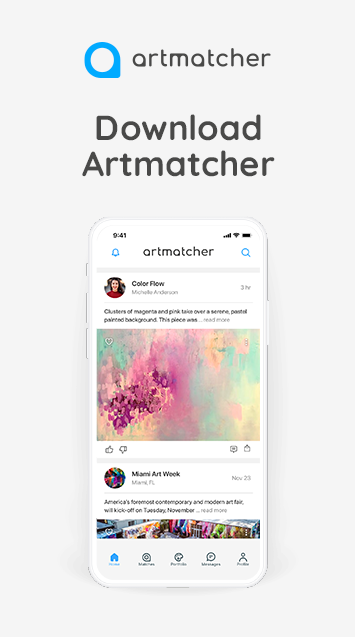Using Artmatcher on iOS is easy. Just download the app, create an account, complete your profile, and start swiping! From there, we will suggest matches.

Step 2.
Once installed, create an account and approve it after your receive the confirmation code.

Step 3.
Complete your profile by adding your image, name, and other relevant information. The more the better!
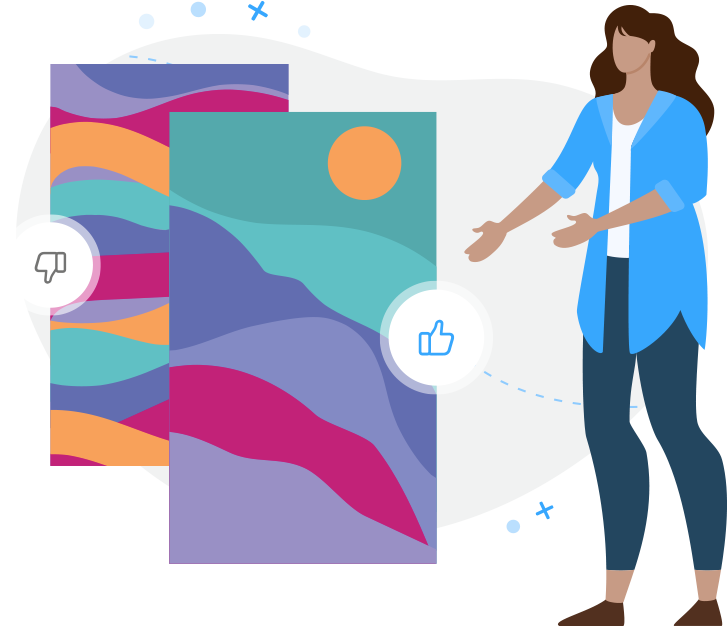
Step 4.
Swipe right to like artwork, and left to dislike artwork.